![]()
![]()
![]()
When you turn windows on, then press CONTROL key AND HOLD IT DOWN THEN PRESS THE ALT KEY AND HOLD IT DOWN with another finger AND THEN THE DELETE KEY (use the different finger on a different hand). When the "TASK MANAGER APPEARS, (as seen below)
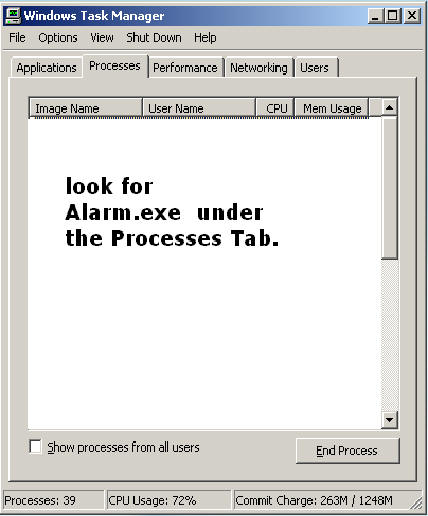
Then, highlight
the file that reads Alarm.exe and then
press the ![]() BUTTON. Now you can uninstall
The Perfect Business System in a box™.
BUTTON. Now you can uninstall
The Perfect Business System in a box™.